Samsung have tried a mixture of canal-type earphones that are inserted in the ear canal and open-type earphones. This new type are called In-ear Fit and comes with the Samsung Galaxy S6 and a few other models. When I first opened the box I put them in and wore them to work but I found they didn’t quite fit properly and were falling out a lot, also the sound wan’t great because of the way they fitted they were hanging out of the ear. When I looked into this later I saw they had L1 and R1 written on the rubber ear tip. When I looked in the box there was a second set of rubber ear tips with L2 and R2 written on them. At first glance they didn’t look too different but up close they L2 and R2 set were slightly bigger. I removed the L1 and R1 rubber parts and replaced them with the L2 and R2, although the sizes weren’t a lot different it did make a huge difference wearing them. They fitted more snugly and the sound was a lot better – Before throwing them away make sure you try the above 🙂
Tag: technology
Windows Vista Hangs While Downloading Updates
I found a solution to my problem when Windows would search for updates, but then when it started downloading it would stay at 0% forever. I started by stopping the Windows Update service (in my case the service proved to be frozen so I restarted my computer and disabled the service before it starts) and the Application Experience service. After that I went to the C:\Windows\SoftwareDistribution folder and pressed ctrl+a and shift+delete to empty its contents. Mine contained more than 70,000 files so it took a while. I started Application Experience and enabled Windows Update. I let it check for updates and try to download them. It worked perfectly.
Do not worry about deleting important windows files in this case. The contents of SoftwareDistribution is used as a cache and data for Windows Update. When Windows Update starts again it rebuilds the cache repopulating it with up-to-date versions of the files and chewing up a ton of harddisk space again.
Strava Not Recording My Run or Updating
I use Strava to track my runs and bike rides which has been working great on my old Samsung Galaxy S4. I recently got a new Samsung Galaxy S6 phone and at first it was working great but a week or two ago it started playing up. I got home and it had not tracked my run, it has GPS at the start and at the end when I went to finish the tracking but nothing in the middle. Very annoying but I hoped it was just a random day when GPS signal wasn’t strong or something. Anyway the next day I went for a short run again and kept a close eye on it this time. It got GPS again at the start so I set off, a few meters down the road it was clear that the tracking wasn’t working but when I unlocked the phone it picked up GPS immediately.
Fix
Its easy to think something has broken on the phone or in the app but the above pointed towards a setting on the phone that was stopping the tracking from working. When I looked into it further it didn’t take long to see on the alert ribbon “power saving mode enabled”.
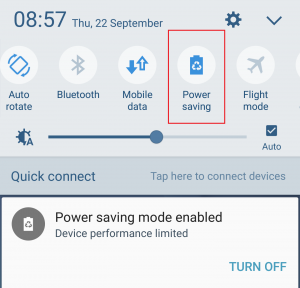
I must have accidentally pressed it when scrolling through the menu. I turned power saving mode off and tracking immediately worked again. Posting this for others who have the same frustrating issue.
WHS Mediasmart Server Add Hardrive Problems
Windows Home Server – How to Troubleshoot Mediasmart Server Add Hardrive Problems
PROBLEM:
Plugged in a 500GB esata hard drive to use a backup for my WHS data.
When I click “Add” and then “Use this hard drive to back up files that are stored on your home server”
I get the message:
“Drive partitioning and restart required. The drive does not seem to have a partition created. Please create a partition and then restart home server before trying to add the drive.”
TO SOLVE IT THE EASY WAY:
Add it as a data drive first using the WHS connector, it will format then add. As soon as this completes then remove it again using the connector.
I had to do this a couple of times as it would not let me add as a backup drive the first time I added and removed as data!
TO SOLVE IT THE HARD WAY
Remote desktop onto the server and go to “all programs”->”administrative tools”->”computer management”->”disk management”
Create a primary partition
Teamspeak 3 – Guests can’t see who is in other channels
A quick fix for server admins using teamspeak 3 when guests cant view who in channels:
To join a channel the i_channel_join_power of the server group (found in servergroup/channel/access) must me equal or higher than i_channel_needed_join_power of the channel (found in channelrights/channel/access). To view the members in channels, you have to do the same for i_channel_subscribe_power. Probably this is too low or not set for your members.
Playstation 3 Error Code 80010514
This message is not a hardware failure – I bought a new laser and laser chassis and did a direct replacement but still got the same message (Yes it was the right part number etc etc). This error is caused by a firmware update from Sony. You can’t reset the firmware once you have downloaded and installed it, even if you do a full system reset to factory settings the new firmware version will stay on there. You can’t roll back the firmware as some of the newer games rely on it for their features to work. In other words you are fucked and Sony refuse to acknowledge that they have broken your machine.
If you have warranty then great – get them to fix it or replace it for free. If you don’t have warranty then you can pay them a shit load of money to fix it or replace it. If you are feeling brave then you can try to fix it yourself as I did but you will most likely run out of things to fix and be left wondering how you are supposed to fix the firmware.
Some have reported fixing this error by doing the following:
1. Start with having the system in standby (redlight is on)
2. Hold the power button down; the system will turn on and turn off once again.
3. Press and hold the power button again and keep holding, it will beep as it turns on and then it will double beep. When you hear the double beeps immediately take your finger off the power button (if your system turns off before you get a double beep just try again and hold the button, it should double beep the 2nd time you try)
4. You will be prompted to plug in your controller via USB and then hit the PS button
You will now have a screen with these options (I have attached a picture of this screen below)
1. Restart System: Restarts the PLAYSTATION 3 System.
2. Restore Default Settings: Reset all system settings back to default.
CHOOSE THIS ONE 3.Restore File System: Checks for corrupt/missing system files.
4. Rebuild Database: Rebuilds the OS for the PLAYSTATION 3.
5. Restore PS3 System: Fresh restore; Deletes everything and starts from Scratch.
6. System Update: Update the PLAYSTATION 3 System
IT IS VERY IMPORTANT THAT YOU DO NOT CHOOSE THE WRONG OPTION HERE OR YOU WILL LOSE ALL YOUR DATA. The one that fixed my blu-ray drive is option 3: RESTORE FILE SYSTEM
If the Blu-ray Disc does not support 1080p 24Hz video mode, the video output may not display properly. Go to [BD 1080p 24Hz Output(HDMI)] under (Settings) > [BD/DVD Settings] and select “Off. It worked fine 4 me, for now anyway.
Playstation 3 Error Code 80710736
You get this error when trying to download updates, games or media. I got it when trying to update my trophy info after doing a system restore. It is to do with your network.
Some people as a temporary fix download the updates on their pc to a memory stick and transfer like that. I fixed the error on mine by doing this:
Go to network settings -> Media Server -> Off
That should work for most, others may require an update of firmware on the ps3 or router or both!
